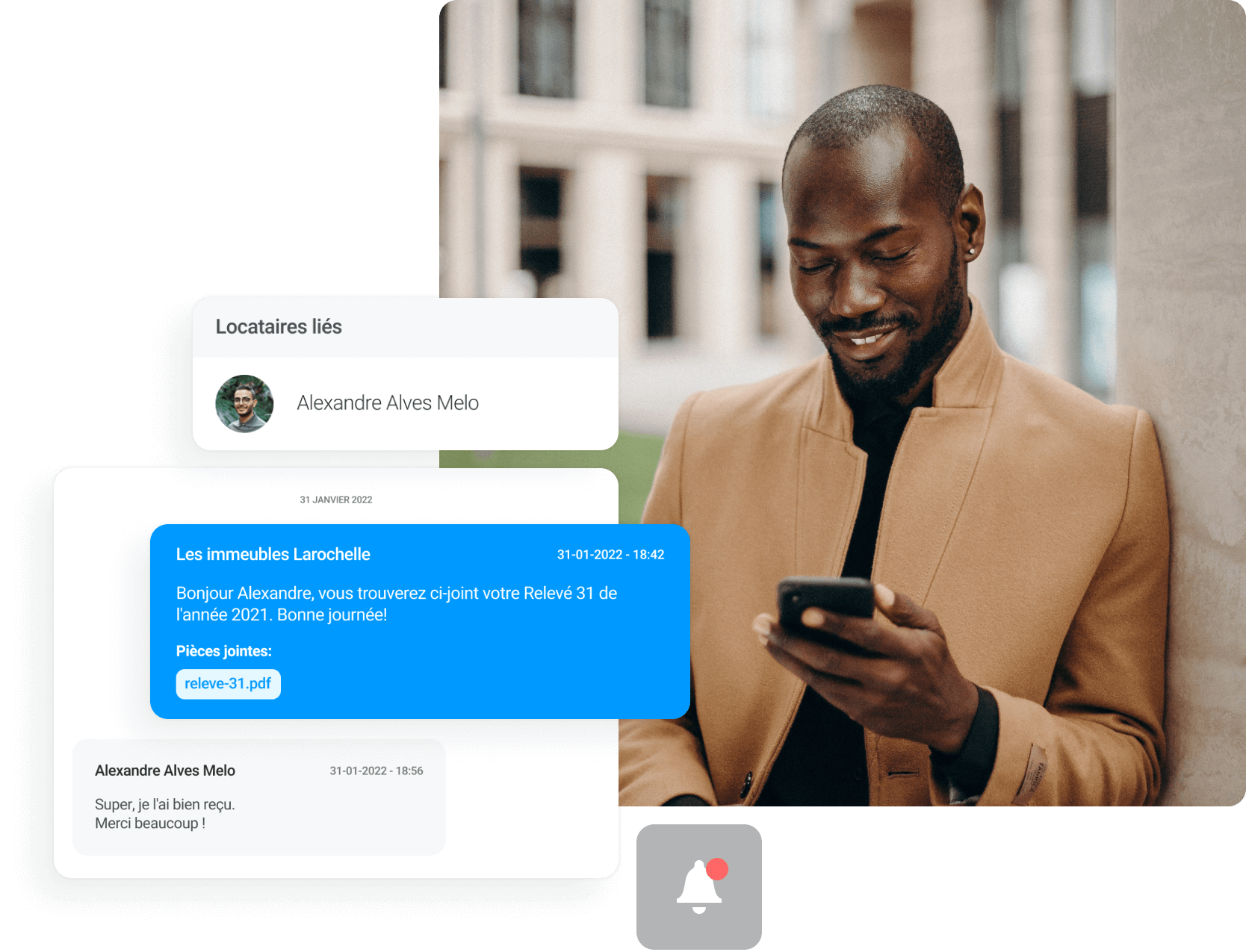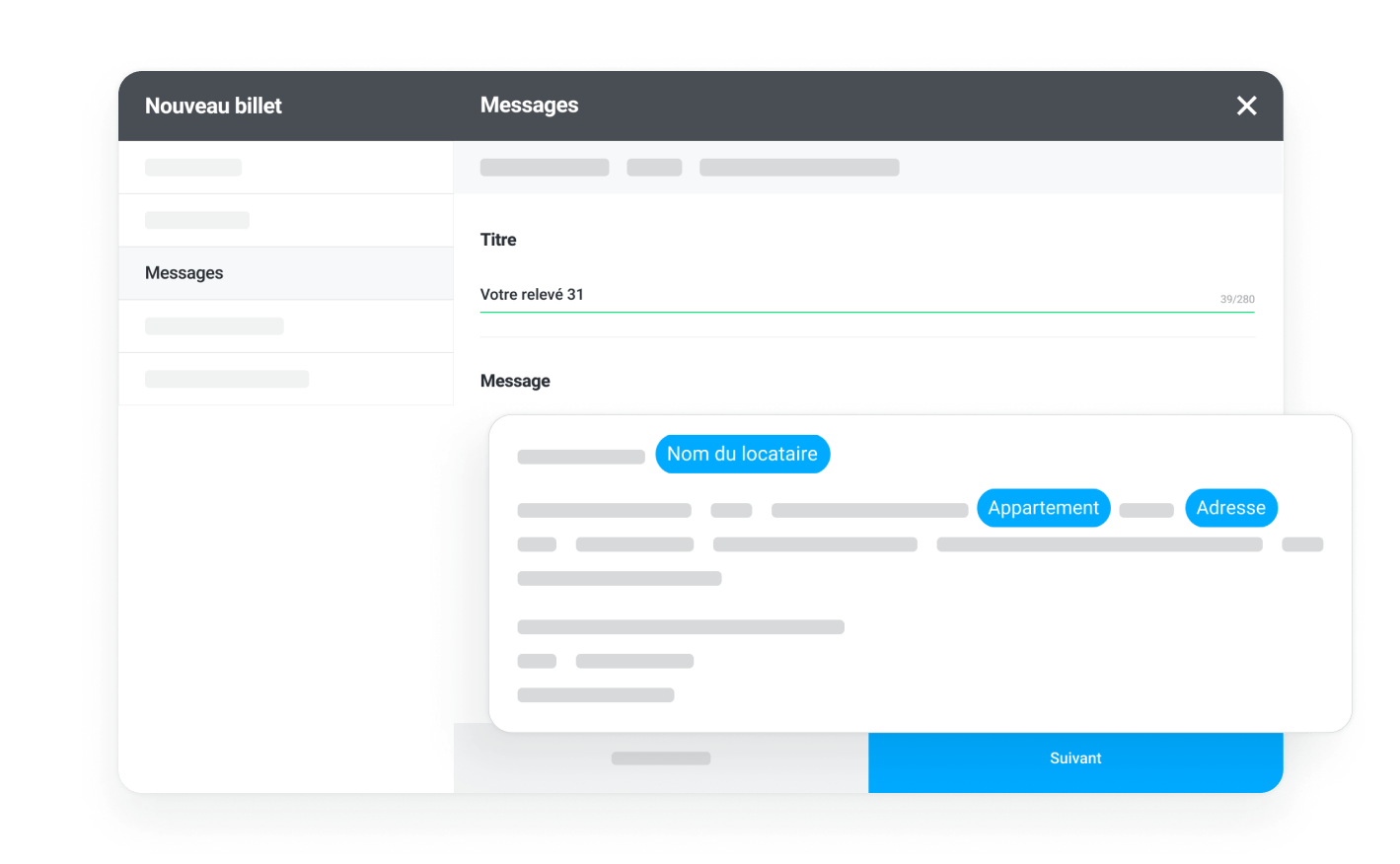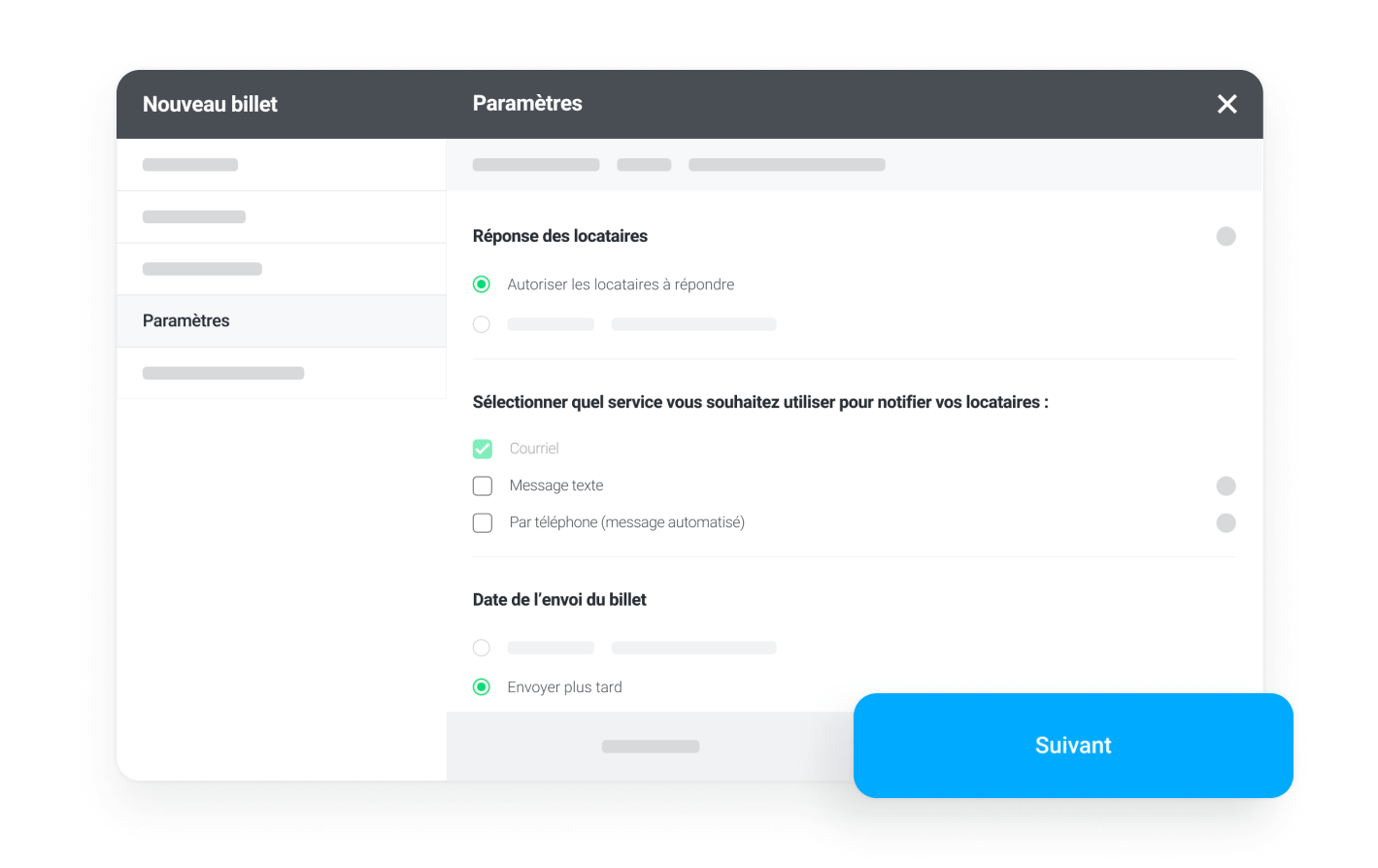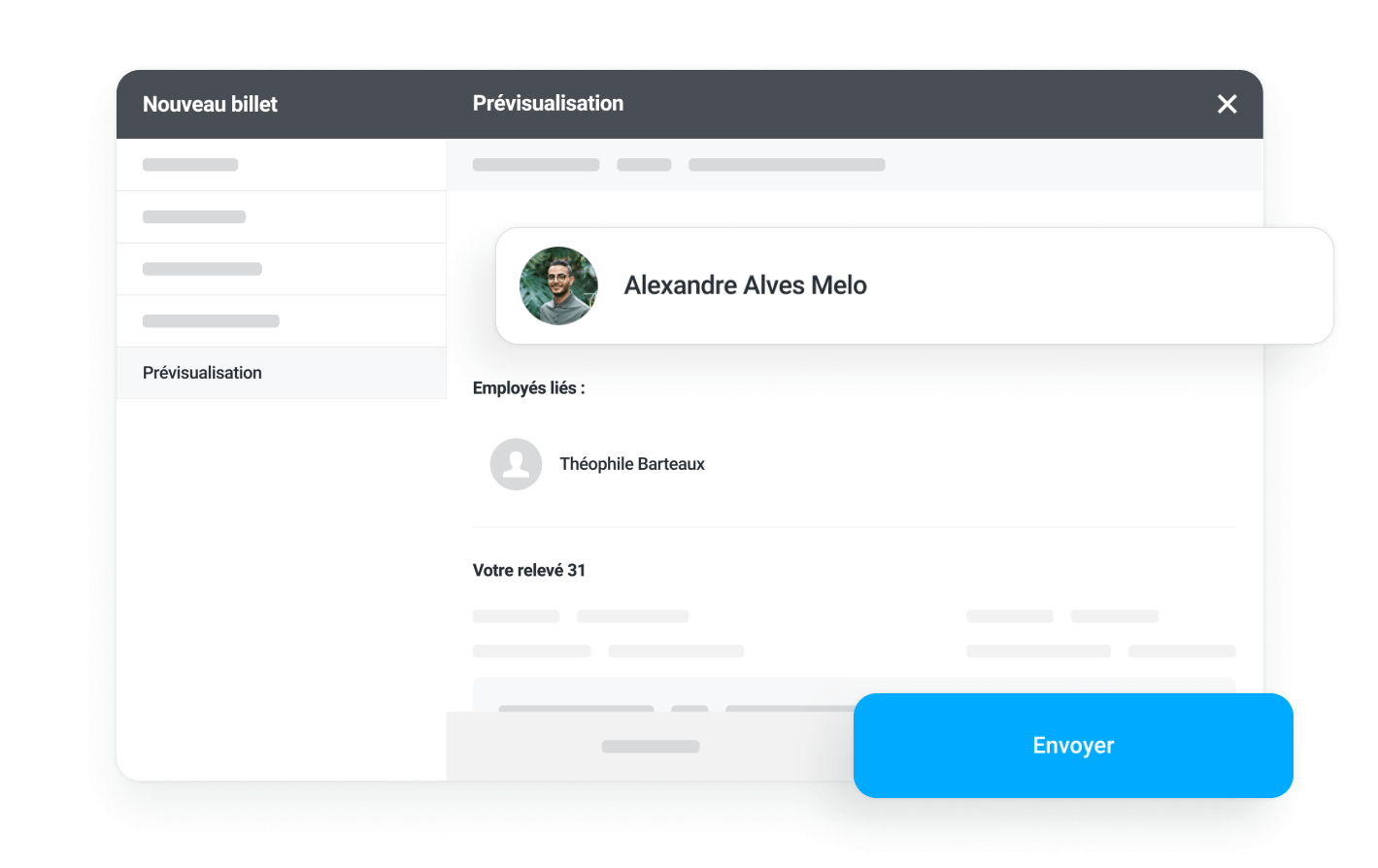Select the recipient(s) of the message
Select all tenants in a building, a particular unit, or a tenant directly.
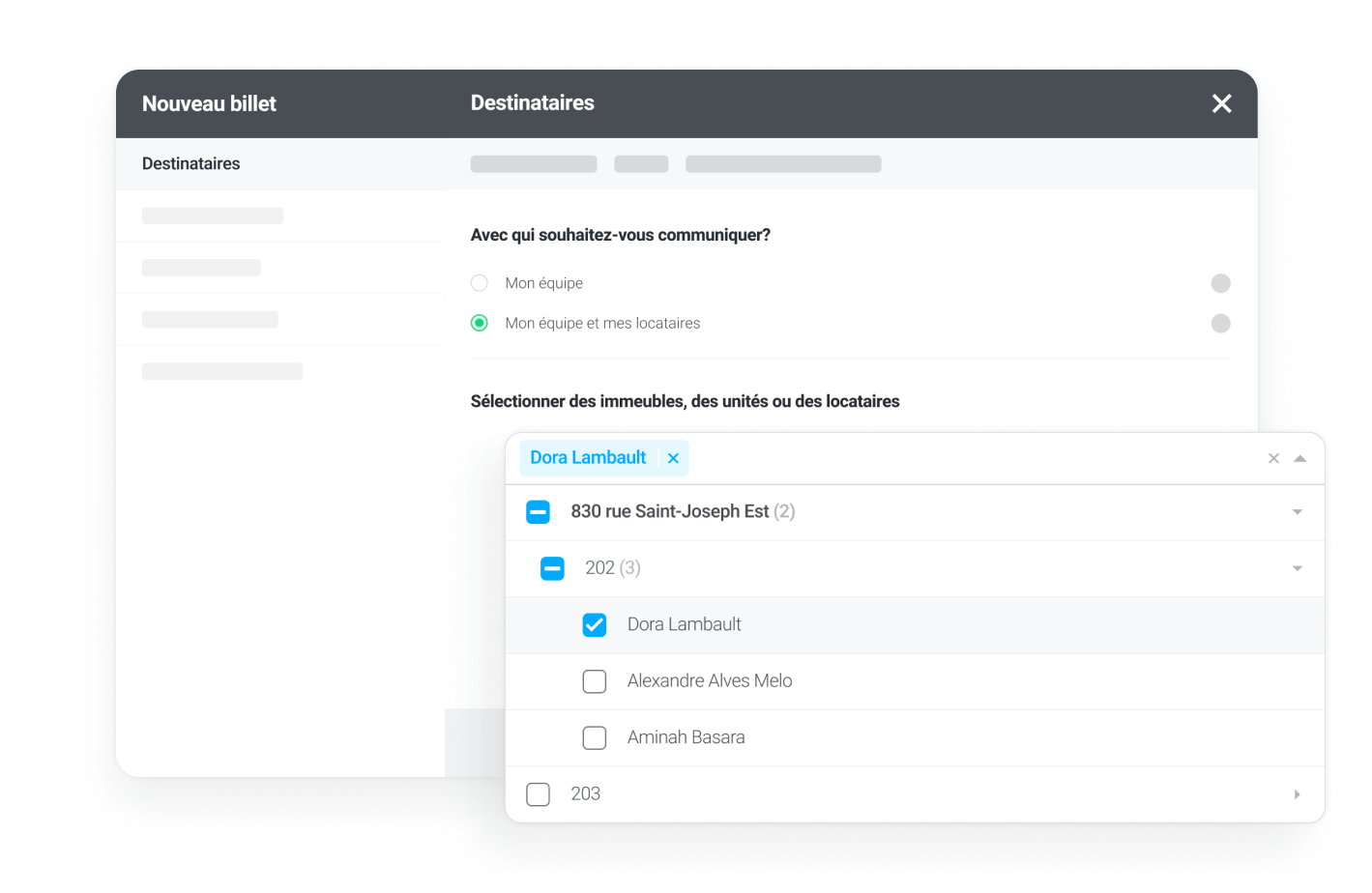
Manage all your communications directly in Bloc Solutions and easily consult the history of your conversations. Whether it's a water shut-off, a snow removal notice, or an important legal notice, select 1 or 100 tenants in one click and schedule your messages to be sent at a later date.
All communications are in one place. You can send automated emails, text, or voice messages.
Communicate with all the tenants of a building in a few clicks, schedule the sending date and consult the reading history.
Emails with proof of sending, receiving and even opening valid with the Tribunal administratif du logement (TAL).
Afin d’utiliser les fonctionnalités de communication, vous devez avoir créé et configuré votre compte gratuitement. Vous pourrez alors communiquer avec l'ensemble de vos locataires.
Select all tenants in a building, a particular unit, or a tenant directly.
Determine the priority and emergency level of the message, then select one of the 7 subject categories, such as Notification or Payment.
Add a title and message content as well as attachments if necessary. Use the automatic insertions of first name, last name, and apartment number, for example, to personalize a message sent simultaneously to one or more tenants.
Allow or refuse tenant response, schedule a mailing date, set a deadline, and add text, or automated voicemail notification in addition to the email.
Review the message and edit it as needed. Send the message and view the action history in real-time in the interface.
The platform's various tools make Bloc Solutions the best solution to ensure the successful transition of your rental operations to digital. View the next step in the rental cycle.
Receive and assign service calls from your tenants directly in the platform.