Import of documents
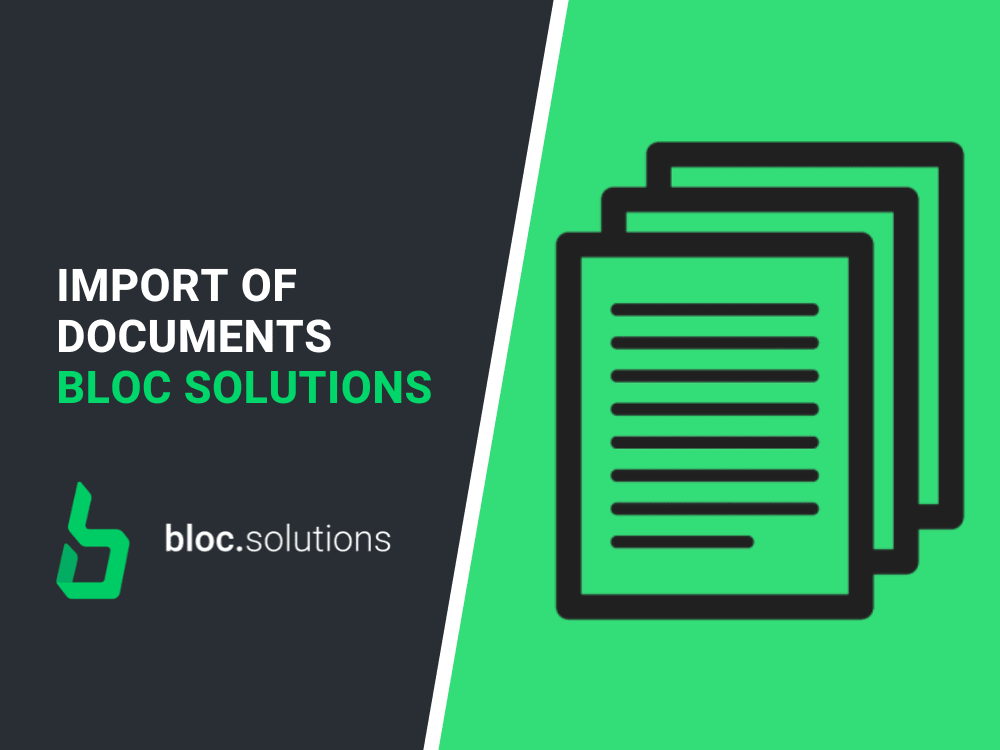
The import of documents on the platform is available by you or one of the members of your management team holding the “editor” rights. These documents can be retrieved and uploaded at any time. You can therefore use this “document management” module as a place to deposit documents related to your property management.
##How to import your document
To import a document click on the document icon “Document Management” in the side navigation bar on the left of the screen, or, by clicking on “Add a document” on the card numbered “4” on the “Dashboard”.

Then, click on the “+” button at the top right of the screen.

##Just 4 steps to import your document
- An “add document” form will appear. Then click on “upload a file”. You will be able to select a file to import, located on your device.
- Select the type of file you are importing by clicking on “Document Type”.
- Give your document a description only you and your management team members will see.
- Click on “Save” to import your document to the platform.
The document is now available on Bloc Solutions. You can now link it to a lease to ask for a signature, or even send it as an attachment in a conversation.
Next step? Create a lease
